Design partners for restless builders of the future
Together, we transform your vision into a visual identity and product experience that captivates users, inspires your team, and sets the standard for competitors.
Our latest work
For last 10 years we’ve helped
Seed stage startups
to launch on time, look more serious time and attract more leads
Series A-D teams
to create a visual identity to keep momentum and reach new heights
Industry leaders
to make design one of their competitive advantages and finally solidify their brand
Partners backed by
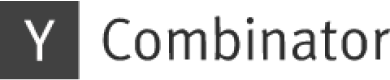

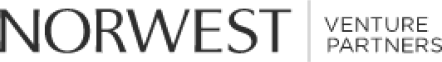
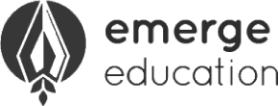
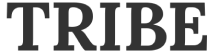

Super efficient startup-size team of pros
top-tier visual designers, awwwards jury creative director.
worked together for 11+ years
our design system .pulse is listed among IBM, Atlassian, Adobe at "Awesome Design Systems"
the total investment amount of the companies we worked is around $1+ bn.
look at our latest blog posts
Work with heartbeat design agency


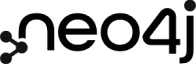


Just starting & need less?
check Implse →