Understanding SAAS UX design
SaaS UX design is the process of creating a smooth, intuitive, and pleasant user experience for SaaS products. SaaS stands for “Software-as-a-Service.” It is a delivery model for cloud-hosted software products that allow users to access applications via the Internet.
In other words, users do not need to manually install physical media to access or use SaaS apps. All they need is a functioning Internet connection. Then, they can pay subscription fees to access all the features of SaaS apps.
For example, Netflix is a SaaS app. Users can access Netflix via the Internet, without having to manually download any software on their device. Then, if they pay Netflix’s subscription fees, they can get access to its premium content. This exemplifies modern SaaS website design examples.
Like all software products, SaaS applications need to be designed efficiently. Otherwise, users would not be able to use these apps effectively. That is why good SaaS UX design is a critical component of this software delivery model.
Why is UX Design for SaaS So Important?
Using a SaaS app is a completely different process from using a standard software product. With standard software products, users pay one-time fees after which they get to use the products perpetually. Conversely, SaaS product owners need to sell their SaaS products recurrently.
Take Netflix as an example again. If you are not satisfied with your experiences on Netflix today, you can cancel your subscription and never use the product again. If a SaaS app’s UX design is good, users will continue paying recurrent subscription fees for it.
If its UX design is poor, users will abandon the product for one of its competitors. SaaS UX design directly impacts the success or failure of SaaS products. The SaaS market is a fast-paced environment in which users’ expectations have to be addressed regularly.
More important than success or failure is the usability of the SaaS app. SaaS app developers want their products to be useful. They want their products to help users accomplish their goals and make the most of the solutions the SaaS apps deliver.
Unless SaaS products can deliver seamless and intuitive user experiences, accomplishing this goal is impossible for SaaS app developers. Here are some other factors that make SaaS UX design vital in the SaaS ecosystem:
1. User Acquisition, Retention, and Conversion
User acquisition refers to the process of obtaining new users for a SaaS product. User retention is the process of keeping these users from abandoning the product and switching to the competition. User conversion is the process of making users pay for recurrent subscriptions.
Efficient SaaS UX design is vital for all three of these processes. Users are more likely to try out a SaaS product that has a well-designed, intuitive, and friction-free interface. They are likelier to continue using the app and pay subscription fees if their experiences on it are consistently good.
That is why the best SaaS companies focus on delivering enjoyable customer service: to acquire users and keep them satisfied once they become paying customers. These efforts kickstart a “recurring revenue model” for SaaS products.
This business model generates revenue every month/year for the company from the same users via regular, scheduled payments. Predicting income becomes easier and the risk of sales fluctuating is diminished. Monthly/quarterly planning also becomes easier and more effective.
Retaining existing users helps SaaS companies generate more revenue and reduce user acquisition costs. A recent study suggests that repeat users of SaaS products are 67% more likely to spend more money on additional in-app purchases. They’re also likelier to make referrals.
2. Reduce User Churn Rates
Churn is the rate at which paying users of a software service cancel their monthly or yearly subscriptions. The average app loses up to 77% of its user base within the first three days of initial registration. This figure applies to both standard apps and SaaS apps.
However, such a high churn rate is a more serious problem for SaaS apps. That is because SaaS apps need to establish a recurring revenue model for them to exist and thrive in the long run. Thankfully, high churn rates can be easily avoided with good UX design strategies.
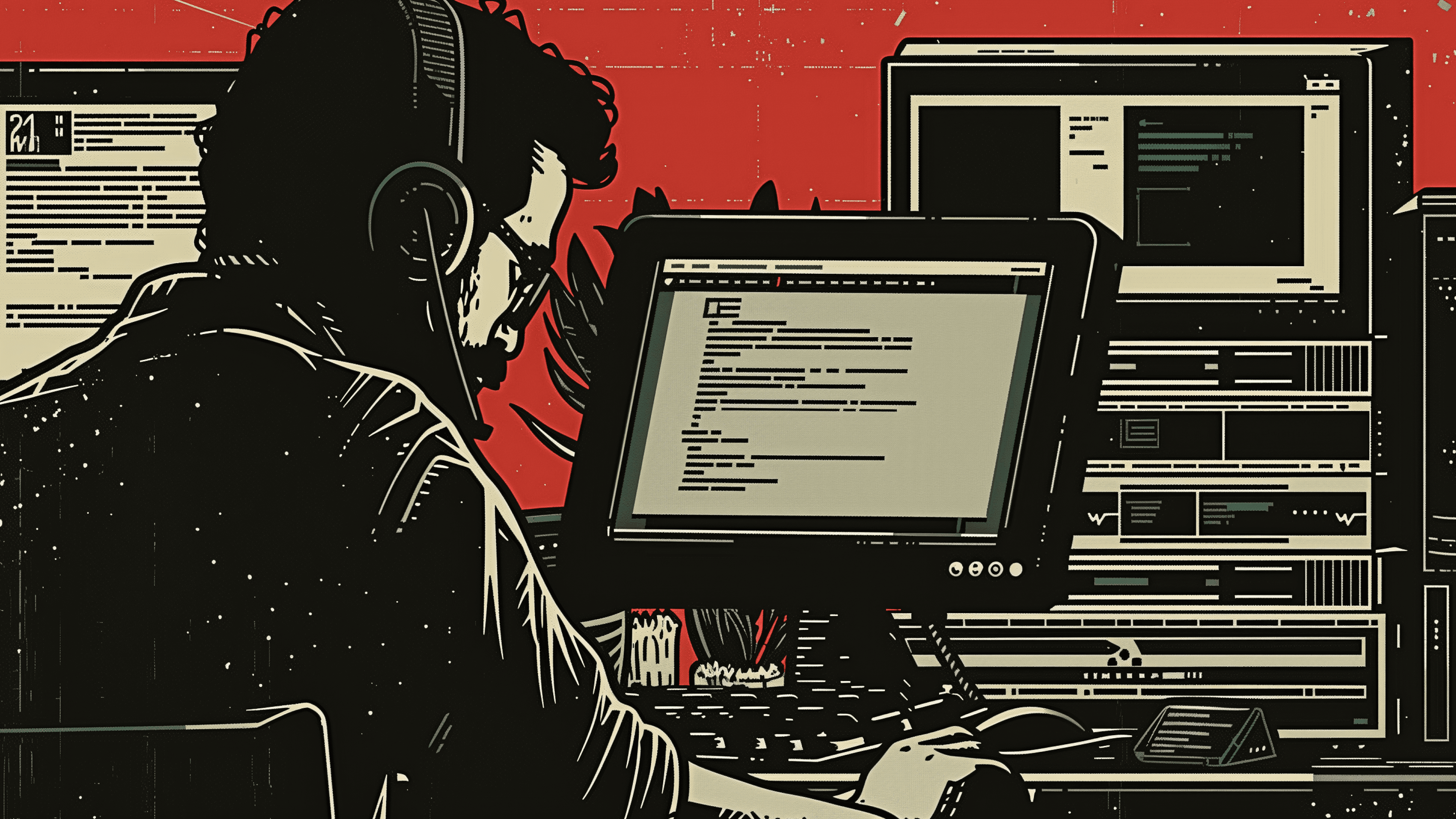
The best UX designers implement a procedure called ‘the hook model.’ This model can be broken down into four stages:
Trigger: The trigger can be an email or some other type of notification that prompts the user to take specific action on the SaaS app.
Action: The desired action could be to register for a free trial or to create a free account on the SaaS app. The easier it is to complete the action, the higher the chances of the user engaging with the product.
Variable Reward: The variable reward could be discounts on yearly subscriptions, access to premium content, etc. The reward should be designed to keep the user coming back to the app.
Investment: When the three steps above are successfully implemented, they lead to the user investing in the product. The investment can be in the form of subscription fees, spending more time on the SaaS app, or the user agreeing to share their data.
By optimizing a SaaS app’s UX design for these four stages, companies can significantly cut down their product’s churn rate. That is because the UX hook directly leads to habit formation in users. Take Instagram as an example:
The first thing that many people across the world do in the morning is scroll through their Instagram feeds. They do not do this on purpose. They do it on instinct.
Instagram’s UX design is so alluring that many users cannot help but check the app first thing in the morning.
When a SaaS app has its users hooked like this, churn rate becomes less of a concern.
Plus, SaaS apps only need to hook a small share of their users. Once a small group of users are hooked to a SaaS app, establishing a recurring revenue model becomes easier. Good UX design is the key to hooking users and reducing churn rates.
3. Improve User Engagement
When users have positive experiences engaging with a SaaS product, they are likelier to continue using it. Efficient UX design can secure higher user engagement rates for SaaS apps. The term user engagement rate can mean different things for different SaaS products.
For some apps, increasing monthly revenues is the main indicator of a healthy user engagement rate. For others, the number of subscribers the app gains every month correlates to how engaged their users are.
However, there are some standard user engagement benchmarks that universally apply to all SaaS products. UX design plays a key role in meeting all of these benchmarks:
Session Time: Session time refers to how much time a user spends on the SaaS app on each visit. SaaS apps with efficient UX designs are likelier to “steal users’ time” and convince them to spend more time in each session.
Key Features Usage: This metric refers to how frequently users access and use a SaaS app’s key features. For example, if an app’s key features are hidden deep inside the menu, most users would not find or use them. On the other hand, a SaaS app with an efficient UX design will make its key features easy to access and use.
Fulfillment of Expected Outcomes: If a SaaS product’s key service is document sharing, then the number of documents shared per user should be one of its vital engagement metrics. The number of times this expected outcome is fulfilled will determine the SaaS app’s effective ability to engage users. When a SaaS app’s UX design is optimized to enable users to fulfill the expected outcome, its overall user engagement improves drastically.
Good UX design leads to higher user engagement which ultimately leads to the formation of loyal user bases for SaaS companies.
4. Empower Users to Maximize their Potential
Efficient UX design in SaaS products empowers users to take specific actions and fulfill expected outcomes. This is especially true for enterprise SaaS apps. If a business-centric SaaS app has poor design, users would not feel encouraged to use it frequently.
If they are forced to use such a SaaS app, they’ll do it parsimoniously. On the other hand, SaaS apps with user-friendly designs feel more fun to use. Such enterprise solutions don’t hinder users from completing their tasks. Good UX design makes laborious tasks more fun!
Improve User Experience:
I. optimize the onboarding process
Onboarding introduces users to an app’s interface, functionalities, and key features. This journey, encompassing account setup, education, and data collection, must be streamlined and user-friendly. A convoluted onboarding can deter users, risking cancellations.
Slack exemplifies optimal onboarding with its frictionless sign-up, welcoming screens, quick surveys, and guided tours facilitated by “Slack-bot,” an onboarding AI. This approach has garnered Slack millions of daily users and long-term subscribers.
Lessons from slack’s onboarding success
Simplicity is key: Slack’s onboarding focuses on essential tasks, allowing users to bypass certain steps.
Clarity and brevity: Use straightforward language to guide users through the process.
Visual aids: Employ images, videos, and animations to demonstrate the app’s functionalities.
Feedback and motivation: Providing feedback after each step encourages users to continue the onboarding process.
Personalization: Tailor the onboarding experience with features like customized dashboards to engage users immediately.
Even without AI chatbots or interactive walkthroughs, adhering to these principles ensures a compelling onboarding experience, crucial for user retention.
II. Refine the saas app’s information architecture (IA)
IA structures and organizes app content, enhancing usability. A well-designed IA helps users find information effortlessly through:
Content Categories: Organize content logically.
Content Labels: Use clear, descriptive labels.
Navigation: Ensure intuitive app navigation.
Search: Implement a robust search function for easy information retrieval.
Asana, known for its efficient IA, enables easy task creation, progress tracking, and project management, making it a user favorite for its navigability and straightforward search capabilities.

III. “help” should always be easy to avail
Users occasionally need assistance, regardless of an app’s intuitiveness. Providing accessible help options is crucial:
Live Chat: Offers real-time support.
Knowledge Bases: Collections of helpful resources like guides and FAQs.
Automation: Bots can handle basic inquiries.
Social Media and Email Support: Extends assistance beyond the app.
For instance, Dropbox integrates its community forum into the side menu, ensuring help is always a click away.
By focusing on these critical aspects, saas companies can significantly enhance user engagement and satisfaction, laying the foundation for a loyal user base and sustainable growth.
