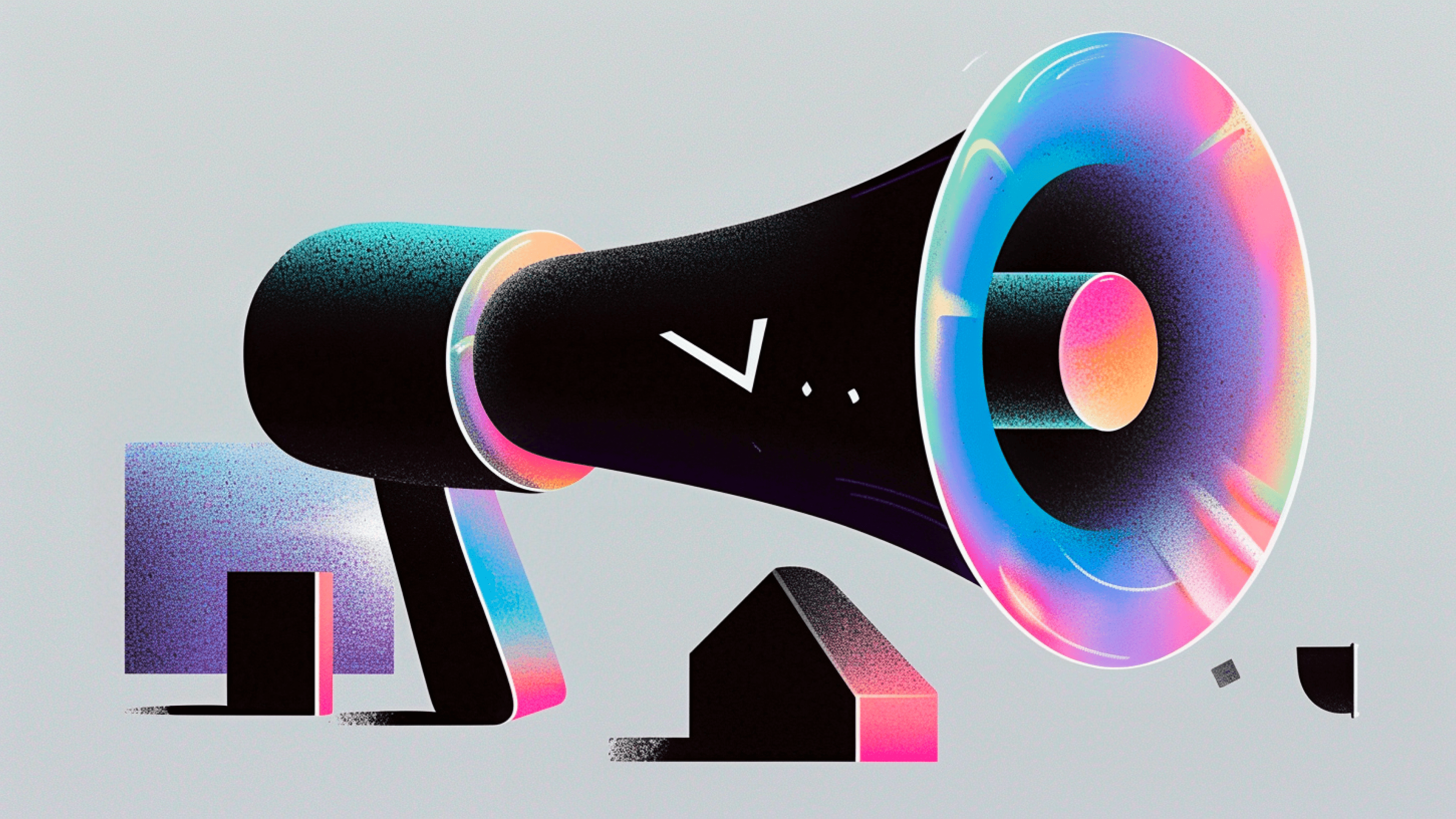User Interface (UI) is a cornerstone of the design world. A well-crafted UI doesn't just aesthetically enhance a product; it ensures a seamless, intuitive experience for its users. In the words of Usability.gov, “UI emphasizes easing user interactions, making them more comprehensible and fruitful.”
With startups vying for attention in the crowded digital arena, it's paramount to provide a stellar product or service and present it in an alluring and user-friendly manner.
Here are 10 tricks that the largest businesses use to make million-dollar user interfaces.
Million-dollar user interface tricks:
1. Putting users in control
At the heart of every successful design is the user. Their needs, preferences, and experiences determine a product’s trajectory. Consider the dominance of WhatsApp in communication and messaging apps.
A significant part of its success can be attributed to its user-centric UI. For a design to truly resonate, it's imperative that users feel they're not just interacting with it but shaping their own experience.
In today's digital age, where the user base is vast and diverse, it's almost impossible to cater to every individual preference. That's why it's even more crucial to hand the reins over to the users, allowing them the flexibility and freedom to customize their interactions.

2. Embracing visual design principles
The role of visual aesthetics in UI design cannot be overstated. It's often the first point of contact and can make or break a user's relationship with a product. When diving into the world of visual design, three core principles stand out:
Consistency - A harmonious design tells a story. From the choice of fonts and the animation of buttons to the colour schemes, all elements should be aligned and in sync, contributing to a unified narrative.
Simplicity - The age-old wisdom of ‘less is more’ holds a special place in UI design. Users desire straightforward and uncomplicated solutions to their complex problems. A cluttered design can overwhelm and deter users. The goal is clarity and ease of navigation.
Familiarity - Innovation is a requisite in relevant design, but it should never come at the cost of familiarity. Users shouldn't feel like they're deciphering a new language every time they encounter a new platform. Leveraging their past experiences and presenting designs that feel familiar yet enhanced ensures a smoother user journey.
3. Provide feedback with a way out
Users want instant feedback. In our fast-paced world, any lag in responsiveness can lead to user frustration. Designers must ensure feedback is both timely and useful.
For instance, when a user types in the address bar of a search engine on an iPhone, it immediately suggests results, embodying the essence of helpful feedback. This mechanism, as seen in heartbeat's work, aids users in swiftly achieving their goals.
4. Instant feedback
Alongside feedback, an escape route or a clear navigation path is crucial. It's common for users to land on an undesired web page accidentally. They need an intuitive design, that allows them to revert, redirect or navigate seamlessly. Without this, there's potential for increased user frustration and eventual disengagement.
Breadcrumbs, like instant feedback and clear navigation paths, reassure users of their journey's correctness. Furthermore, these elements help rectify errors swiftly.
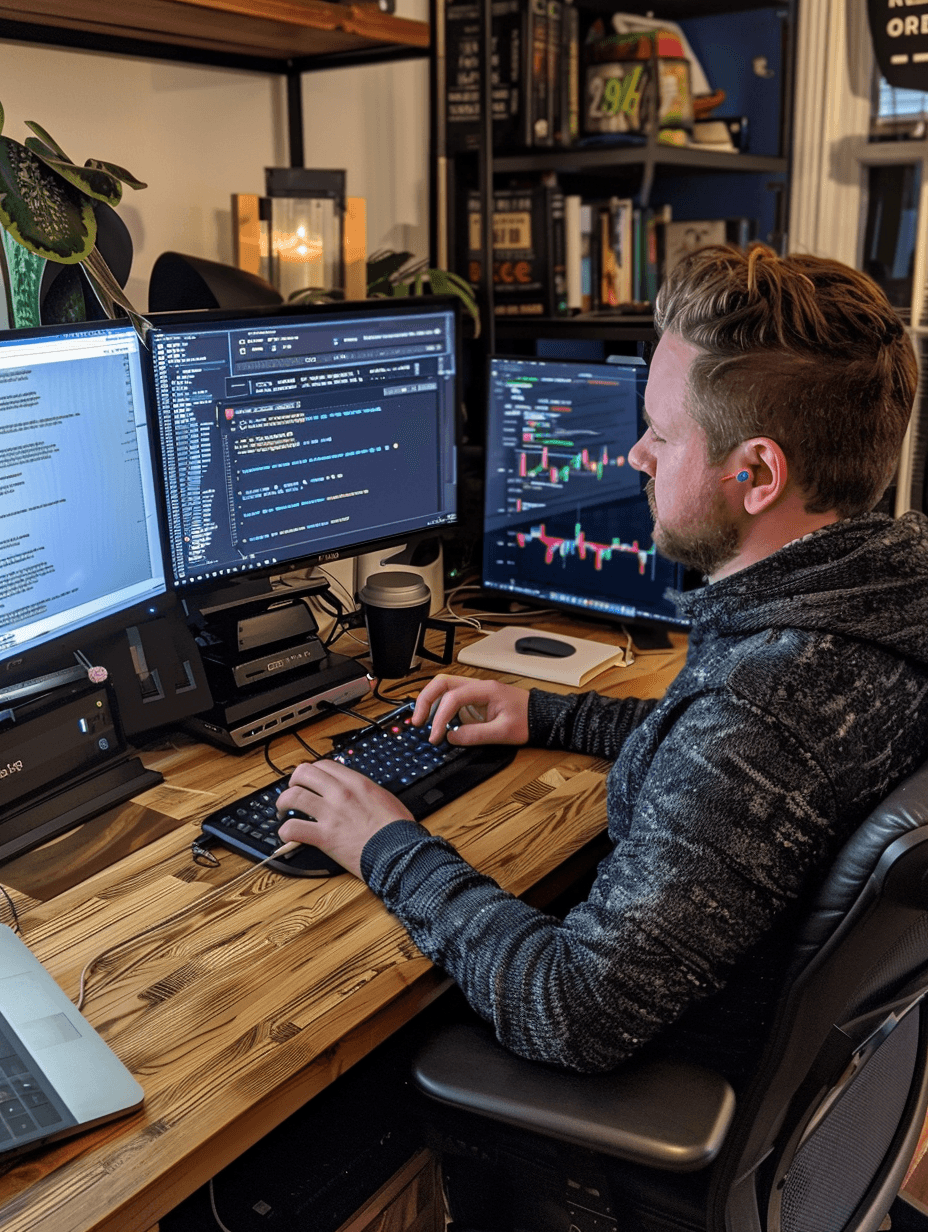
5. Use the screen efficiently
Our lives pivot around screens, from mobile phones to desktops and wearables. So, efficient screen usage is paramount. Certain UI design tips stand out in the digital realm, enhancing user experience.
6. A mix of text and media
Visual elements, including images, infographics, and videos, complement textual content, elevating user engagement on platforms. However, this doesn't justify unnecessary media stuffing. Every image or video should have a functional value. It should augment, illustrate, and exemplify the textual context. heartbeat’s branding page offers a clear breakdown of - and insights into - the branding process.
7. White space
White space is a key design element that is often overlooked. These 'silent' spaces accentuate content, offering users mental breathing room and aiding in UI comprehension.
8. Adaptable content across screens
Maintaining consistent user experience across varied screen sizes is a challenge faced by almost every designer in our multi-device world. Ensuring design adaptability without compromising content quality is essential. For those interested in diving deeper into branding costs and stages, heartbeat offers detailed insights.
9. Market research
Before diving into a design project, a UI/UX designer undertakes market analysis. This involves studying current trends, analyzing competitor offerings, and identifying gaps in existing products. The insights garnered are invaluable in shaping user-centric products and services.
10. User research
Parallel to market studies, designers also extract insights directly from users. Whether introducing a new product or refining an existing one, user feedback provides a goldmine of information. It not only pinpoints existing gaps but also highlights areas for improvement in current designs.
To seriously unpack the necessary steps to successful design, read heartbeat's article on crucial branding stages.
Here's an extra step that is a MUST when it comes to building a user interface.
Usability testing
Before reaching the market, a product or service must undergo rigorous ‘readiness’ testing, also known as ‘usability testing.’
This is a trusted methodology that highlights real-world issues faced by the target audience. The subsequent findings equip designers with the knowledge needed to enhance user experience and address core challenges.
For those intrigued by the design process in all its myriad facets, heartbeat's process page provides a detailed overview.

Make the UI accessible
Accessibility is an essential yet often neglected aspect of UI design. Inclusive design must both simplify and enhance the user experience. Ensuring accessibility from a project's inception not only amplifies user experience but also bolsters an organization's credibility.
For deeper insights on enhancing user experience, heartbeat's detailed guide on UI vs. UX is a valuable resource.
Accessible design tools
Modern design interfaces offer a plethora of tools that cater to varied user interactions. These range from screen readers and alternative keyboards to screen magnification devices and specialized input devices. Designers must be cognizant of these tools, ensuring their designs are universally adaptable.
To enhance accessibility, designers should leverage established standards. The W3C's accessibility guidelines serve as a robust reference, aiding designers in crafting user-centric designs. Moreover, it's pivotal for designers to engage with diverse user groups during the research phase. This holistic approach ensures designs satisfy a spectrum of needs.
For a more detailed analysis of the design process, heartbeat's article on branding stages offers comprehensive insights.
Create a comprehensive UI design kit
The journey of a UI design project extends beyond the launch of the final product. As designs navigate real-world scenarios, they encounter both anticipated and unforeseen challenges. Proactivity is the hallmark of seasoned UI/UX professionals, ensuring designs evolve and adapt.
Building a UI toolkit
As a project culminates, UI/UX experts curate a toolkit encompassing design specifications and essential resources. This encompasses color schemes, font choices, design guidelines, and other pivotal project details. Such a toolkit essentially serves as a style guide, streamlining future alterations and maintaining design consistency. The investment of time and effort in curating this guide pays dividends in the long run, fostering design coherence and clarity. For those intrigued by the nuances of design, heartbeat's informed process overview is a must-read.