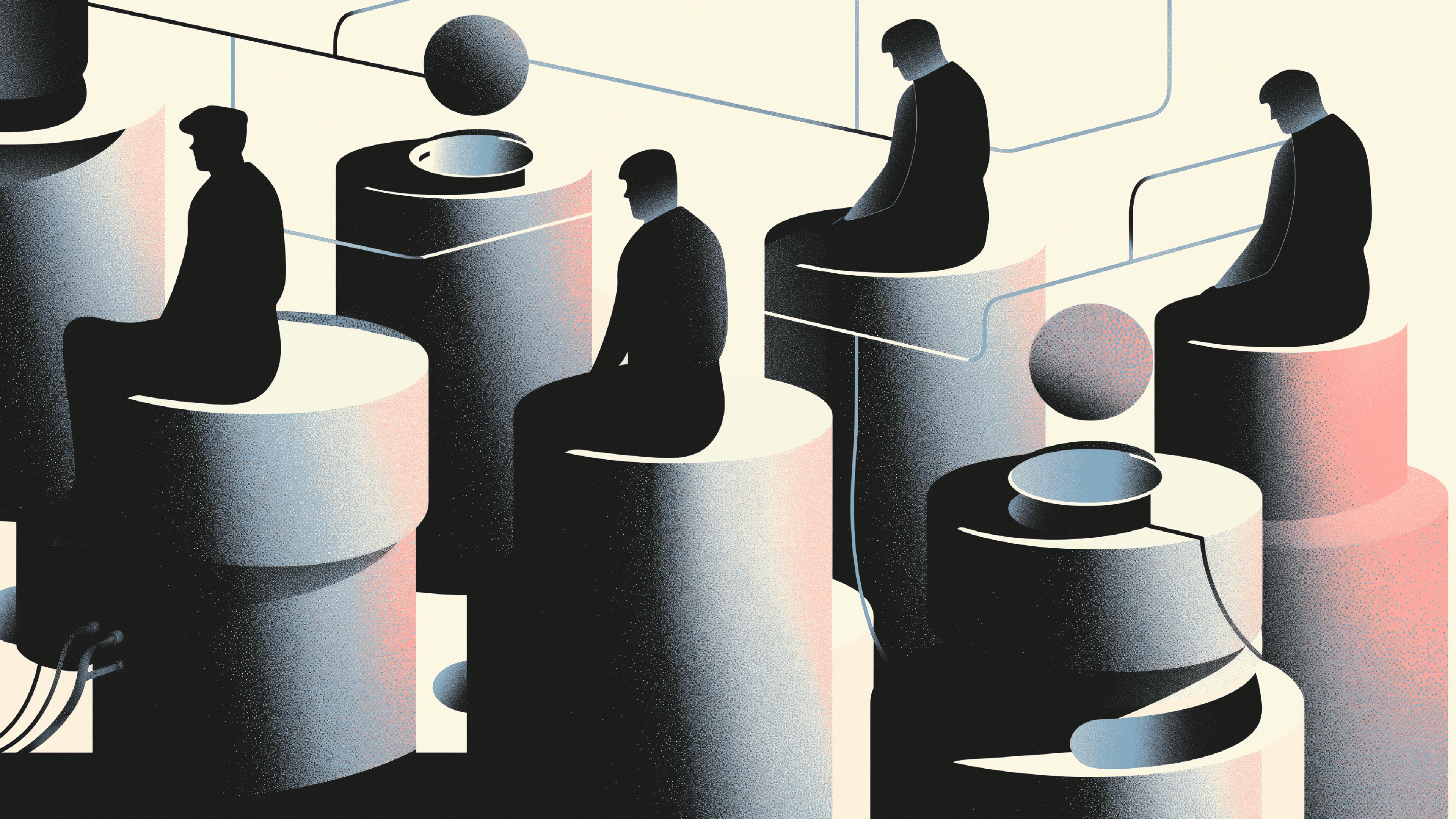Ever felt like your team could use an extra pair of hands, especially when working on digital products? Well, you're not alone. Many teams struggle with something that seems small but has a huge impact: shared visual guidelines. Imagine everyone doing their own thing based on what they know best. It's like cooking a meal where everyone adds their favorite ingredient without checking the recipe. Chaotic, right?
This is why having clear, shared design guidelines can be a game-changer. It's like having an extra member on your team who keeps everyone aligned and moving in the same direction without adding to your payroll. We will explain how this works, why it's often missed, and how you can implement it to get that 20% boost in efficiency.

Slash 20% of time on small talk, gain 20% more productivity
Picture this: your VP of Marketing is preparing a new product presentation for investors. It needs to be in sync with the product's design. So, they pull up this PDF on the G Drive, hoping it's got the latest design guidelines. But, surprise, no one's sure if it's up-to-date. Now, they're pinging the design team, asking about fonts, colors, and whatnot. It's a back-and-forth that eats up time and leads nowhere fast.
Think about it. Every little question, every small clarification, takes time - five minutes here, ten minutes there. And it's not just the time; it's the cost. The higher the position, the pricier those minutes get. It's like that endless loop of emails we've all been stuck in, discussed in our blog post on UI vs UX: What’s the Difference?
What if there was a way to cut all that out? Imagine having everything you need just a click away. A single, always up-to-date source. No more ping-pong over tiny design details. That's the power of having a Style Guide or a Design System. It's a one-stop shop for all your design needs. Think of it as bringing the same clarity and direction we emphasize in our piece on 10 UI Design Tips Every Professional Should Keep in Mind.
It’s about making your team's life easier and reclaiming 20% of the time, usually lost in needless interaction. It’s like magically adding an extra super-efficient person to your 10-member team without hiring anyone.

The power of style guides and design systems: streamlining design consistency at heartbeat
So, What's a style guide?
Think of a Style Guide as your design recipe book. It's a collection of design components we craft and store using tools like Figma, incorporating the Atomic design methodology. These components are like Lego blocks, each with a name and a set of CSS properties. They range from:
Base components: The essentials like grid systems, colors, typography, and surfaces.
Atoms: The smallest units, including icons, buttons, inputs, and controls.
Molecules: A notch above atoms, with components like fields, menus, lists, tables, and notifications.
Organisms: The larger patterns, like templates for panels, headers, toolbars, and more.
This setup ensures everyone shares the same design vision, eliminating inter-departmental confusion. Anyone can jump into the Style Guide, find what they need, or grab a pattern for a new design task. It's all about making design accessible and understandable, as our blog post on How to Create a Web Design Portfolio in 2023 highlights.
And the design system?
A Design System takes the Style Guide concept and elevates it. It's more complex, integrating internal company values, implementation guidelines, and consistency rules. Think of it as the Style Guide's bigger, brainier sibling.
Taking it a step further, components from the Design System can be transferred to React for developers, simplifying their workflow by removing design considerations from their day-to-day tasks. This integration highlights the synergy between design and development, similar to the collaboration we emphasize in our article on Designing for SaaS: Top UI Designs and Best Practices.
Check out .pulse, our design system

By the way, we've developed our own Design System called .pulse. It's been recognized on the "Awesome Design Systems" repository on Github, standing alongside other world-class systems from giants like IBM, Google, and Atlassian. Look at our heartbeat homepage to see .pulse in action and understand how we're shaping the design landscape.
A nod from Dribbble: recognition for our design system
Speaking of making waves in the design world, back in 2019, we had the fantastic opportunity to talk shop with the folks at Dribbble. We shared insights and experiences about our design system. The icing on the cake: Dribbble's article "What are Design Systems?" featured our conversation and system.
This was more than just a pat on the back for us. It was an acknowledgment from one of the most respected design communities. They saw value in our creation with .pulse, highlighting it as an example of effective design system implementation. Moments like these fuel our passion for continuous innovation and setting benchmarks in the design industry.